--By Tom Pierce K8EBR
The UV-5R handheld transceiver is programmed using two data registers: 1) Frequency mode and 2) Channel mode. These two modes may be selectively toggled by pressing the orange button VFO/MR. A complete data set consists of the frequency, and a set of 40 parameters which includes the band, the PL, and the offset to define any given channel. Once programmed, any channel from 0 to 127 may be selected enabling FM communication using all 40 programmed parameters.
A Note About the Menu Key
When the MENU key is pressed, the radio will verbally say "Menu". This key also functions as "Enter". Thus, after modifying a menu option, press the Menu key again to accept the change. The radio will say "Confirm" to acknowledge a change in a menu's parameters.
Also be aware that the menu will stay active for a good 10 seconds after changing a menu option. Thus, if you're changing several menu options in a row, it may not be necessary to press the menu key at the beginning of each operation. You'll know that the menu has exited if the radio beeps after a length of inactivity in the menu.
Step-by-Step Programming
1.Turn-on unit and press BAND button. This button toggles between VHF and UHF. Place in
appropriate mode for the frequency entry. (147 MHz = VHF and 432 MHz = UHF).
2. Press VFO/MR button. This button toggles between channel mode and frequency mode. Place
it in frequency mode.
3. Select upper display ‘A’ using A/B key and then enter frequency in MHz into using keypad. No
decimal point needed.
4. Press MENU key to see the first listed menu item 0 called SQL. Press MENU again and note
that the indicator moves from upper to lower display where the squelch value reads the
squelch value of 3. If desired, a new value may now be entered with keypad or the value may
be changed using the UP-DOWN keys. When the desired value appears press the MENU key
once again to confirm. Note that the MENU key functions much like the computer Enter key
when entering data and a voice will confirm the newly entered value.
5. If the menu item display has timed-out then press MENU key to return. Advance to next menu
item using UP-Down key or enter menu item number using key pad entry and the display will
jump directly to the numbered menu item. Once the next menu item to be changed is in the
display press MENU to move indicator to the lower ‘B’ display. Now the new value may be
either entered by keypad or changed using UP-DOWN keys (key pad top row). Press MENU to
confirm.
6. Use the above procedure to scroll through the menu entering the new or confirming the
existing menu item entries based on the worksheet table. Press EXIT when complete.
7. The new data entry may now be tested while still in the frequency mode.
8. Select a channel number from 0-127 in which to store the data just entered into the frequency
mode. Press MENU and then enter 28 with keypad. The upper display now shows 'DEL-CH'
and the lower shows 'CH-NN' where NN is the channel number last deleted. Press MENU to
move indicator to lower display and enter the channel number selected to receive the new
data. Press MENU again and following voice-confirmation press EXIT. This clears the channel
enabling data entry from the frequency mode register.
9. To download the frequency mode data to the channel mode data press MENU and then enter
27 with keypad. The upper display now shows 'MEM-CH' and the lower shows 'CH-NN' where
NN is the channel number last stored. Press MENU to move indicator to lower display and
enter the channel number selected to receive the data (the channel just cleared). Press MENU
again and following voice-confirmation press EXIT. The selected channel is now programmed
with all 41 menu options as well as the signal frequency. Convince yourself that it works
correctly before changing the frequency mode data because the channel mode data cannot be
modified, it may only be erased using menu item 28.
10.Channel mode data may only be changed by first entering new data into the frequency mode,
testing it, and then transferring it to the channel mode register. Keep in mind that the selected
channel must be cleared before transferring the new data. However, it is rarely necessarily to
change more than a few key entries of the over 40 data items in the frequency mode register.
The above data entry applies to simplex channels where receive and transmit share a common frequency. For repeater use where the transmit frequency is offset from the receive frequency a slightly different procedure is used.
Programming a repeater channel with standard offsets
1.Enter the repeater receive frequency into the upper display "A". This is probably already done,
but if you go through all the steps to program and get a single beep upon the final press of
"Menu", you are in the B VFO and need to press the "A/B" button.
2. If you are in channel mode, press the VFO/MR button. Remember, channel mode will speak
the channel number if you press the "up" or "down" button.
3. Ensure you are on the correct band. If you enter a frequency and the radio says "Cancel" when
you press the last digit, press the BAND button to select the correct band.
4. Enter the repeater output frequency, such as "147060".
5. Press MENU, "2", "6", MENU. The radio will say "Offset frequency".
6. For 2 meter repeaters, enter "00600". For 70 cm repeaters in the US or Canada, press "05000".
This may be different in other parts of the world. Press MENU to confirm the offset amount.
The radio will say "Confirm".
7. Press MENU, "2", "5", MENU. The radio will beep but will say nothing. Remember that the first
press of MENU may not be necessary if the menu has not exited.
8. Press "1" for a plus (positive) offset, or "2" for a minus (Negative) offset, then press MENU.
The radio will say "Confirm".
9. Set the CTCSS or DCS codes for transmit and receive, as appropriate. These are in menus 11
and 12 for CTCSS and DCS receive respectively, and menus 13 and 14 for CTCSS and DCS
transmit. CTCSS tones can be entered directly; for instance, enter 885 for an 88.5 Hz tone,
1318 for a 131.8 tone, etc. See below for a list of DCS codes.
10.If the menu has exited, indicated by two very short bleeps, one higher followed by one slightly
lower, press MENU to re-enter the menu. This should not be necessary often, as the menu
stays up for close to 10 seconds before timing out.
11.While in the menu, press "2", "7", MENU. The radio will say "memory channel".
12.Enter a channel number from "000" to "127". However, be sure not to use a channel number that
has already been programmed since the radio will not let you overwrite a stored memory.
Programming over a channel with data in it will simply change that channel's transmit
frequency. Once the channel number is entered, press MENU again. The radio will say
"Receiving memory".
13.Press EXIT.
14.Press the * SCAN button (below EXIT). This will swap over the transmit and receive
frequencies so that they are reversed. This is handy for listening to the repeater's input
channel, in order to determine whether a station is in simplex range or not.
15.Press MENU, "2", "7", MENU. The radio will say "Memory channel".
16.Enter the same memory channel you entered above in step 12. Then press MENU again. The
radio will say "Transmitting memory".
17.Press EXIT. You've set up a repeater channel. You will find it in your list of program channels
when you switch to channel mode.
Programming A Repeater With An Odd Split
Alternatively, you can specify your own transmit and receive frequencies. In brief, you would program in the receive frequency first, then program in the transmit frequency in the same way. This may be more reliable, since only the "A" display works for programming memories, thus, the radio can only remember one offset value for programming purposes. It does not store a separate offset for VHF and UHF either.
For this method, the offset value (memory 26) and offset direction (menu 25) don't matter at all.
To demonstrate, here is how you would program in the infamous 147.435 repeater in Los Angeles
into memory 99. This repeater has an output frequency of 147.435 and an input frequency of
146.400, a decidedly very odd split. As there is no CTCSS tone, we won't worry with that in this
example.
1. If in channel mode, press the VFO/MR button to switch to Frequency Mode.
2. Press 1, 4, 7, 4, 3, 5.
3. Press MENU, 2, 7, MENU. The radio will say "Channel Memory". Then, type 0, 9, 9, MENU.
The radio will say "Receiving memory".
4. Press EXIT to leave the menu mode.
5. Press 1, 4, 6, 4, 0, 0.
6. Press MENU, 2, 7, MENU. The radio will say "Channel memory".
7. Press 0, 9, 9, MENU. The radio will say "Transmit memory".
8. Press EXIT.
9. The odd split is now programmed.
Again, remember that you can use this same procedure to program standard offsets, too. As long as you know
the repeater's input and output, you can program them separately if you wish, and not worry about the repeater
offset menus.
Standard US Repeater Receive to Transmit frequency offset
| Standard Repeater Offset | Frequency Range | Offset |
|---|---|---|
| 2 meter | 144-148 MHz | +600 kHz or -600 kHz |
| 70 cm | 420-450 MHz | +5 MHz or -5 MHz |
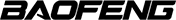
Hello.
Thanks for this explanation. I really love this Baofeng UV-5R and now I got the 13 pro.